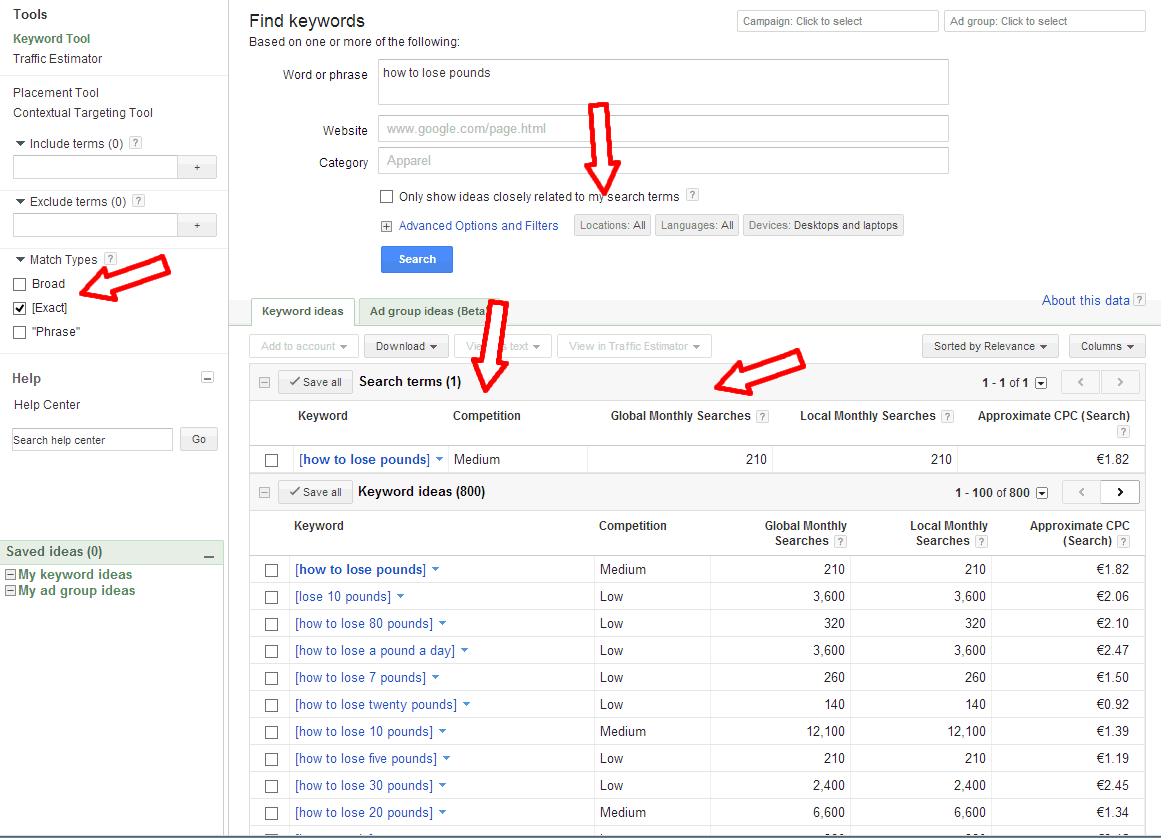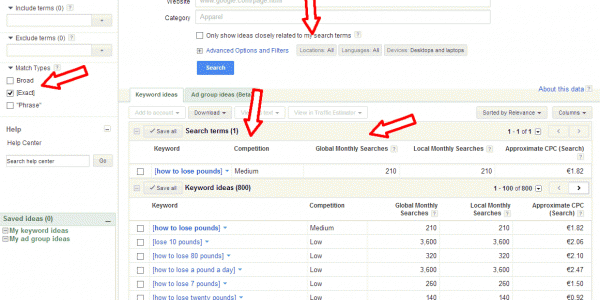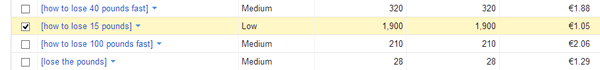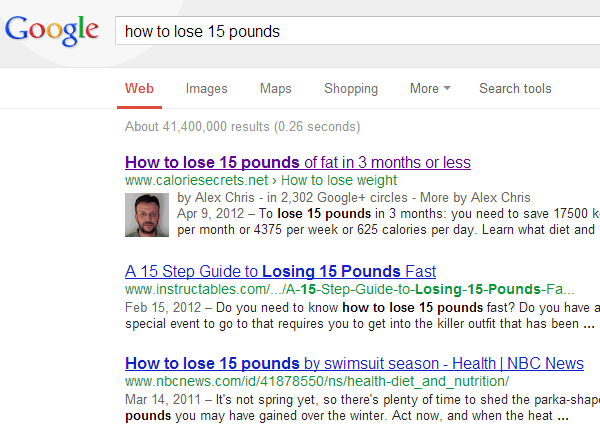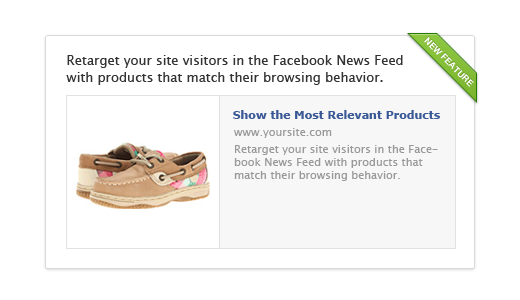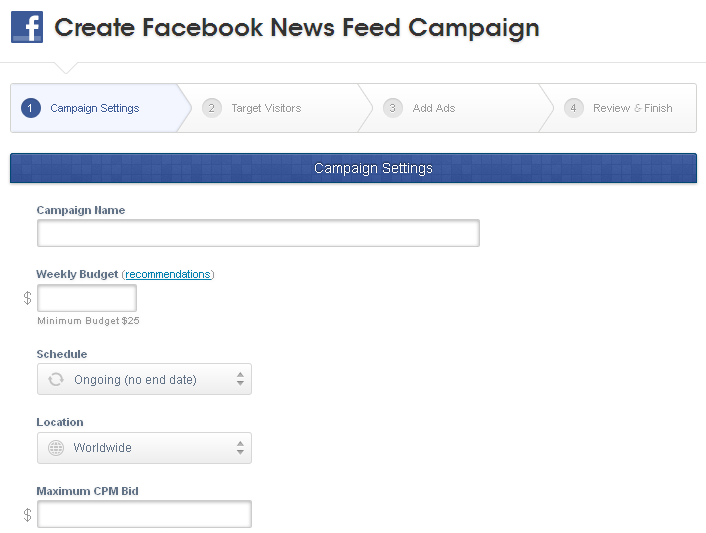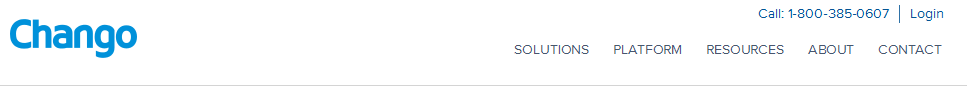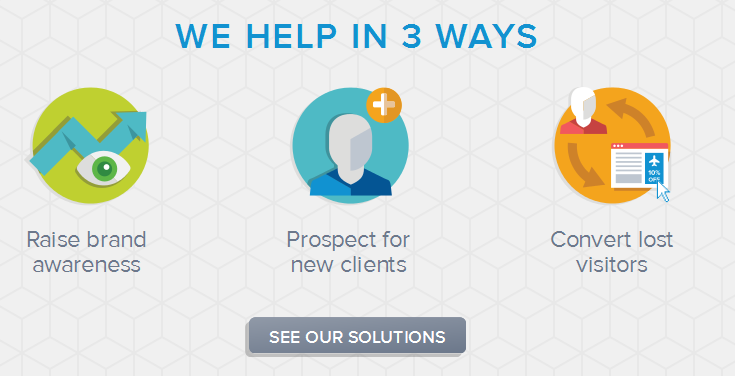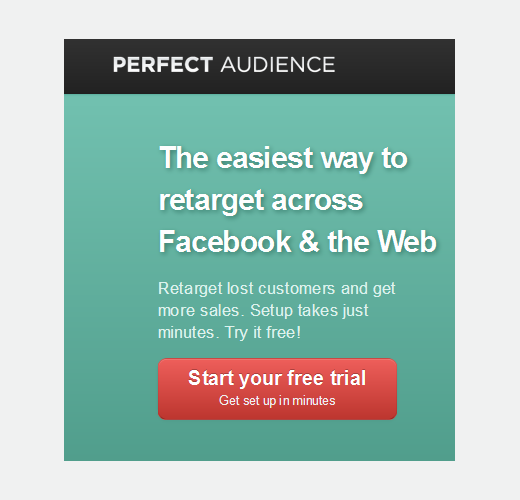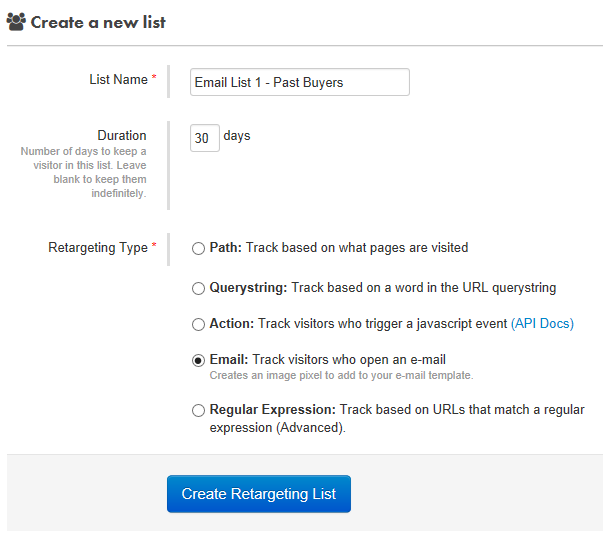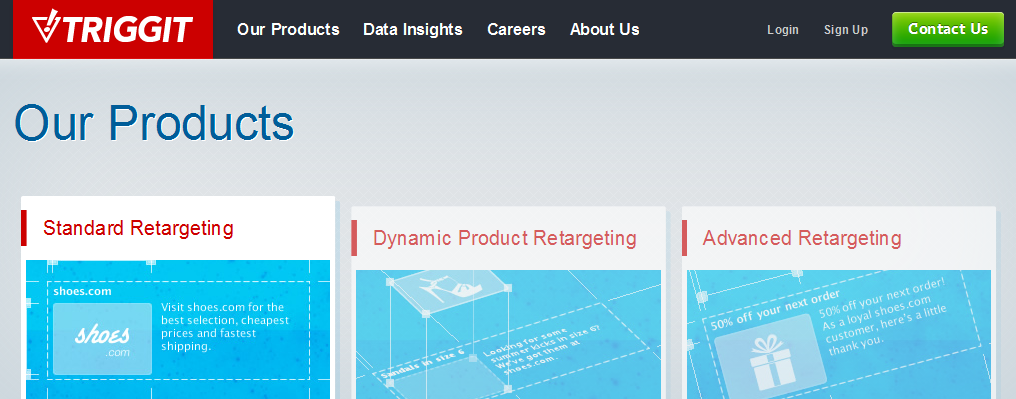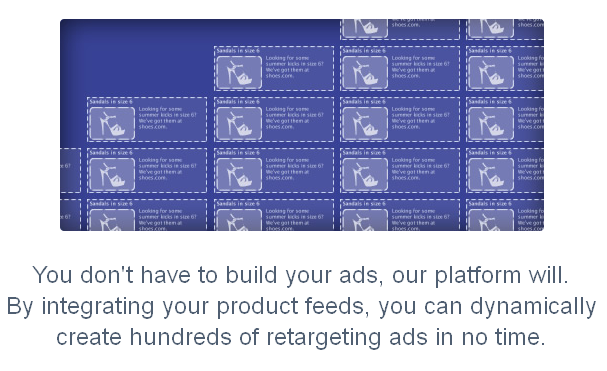SEO has truly come into its own as a marketing channel, but columnist Jim Yu argues that that doesn't mean we should rest on our laurels.
Each year, SEO evolves to become a more sophisticated discipline. As marketers refine their skills sets, as search engines improve their search products, and as brands across industries continue to see the impact that organic search can have on their growth, search engine optimization has come from humble beginnings to become a recognized strategic field of marketing.
Organic Search Past & Present
Industries across the board benefitted from SEO in 2014, and there is no sign of this slowing down in 2015. According to this study by the National Retail Federation, search marketing — including SEO — was the most effective source for acquiring new customers in 2014 for 85 percent of online retailers.
Other data points last year showed that organic search was a key starting point for brands to put their products and services in front of the target customer. According to this data from Kenshoo, search is the starting point for the majority of people looking to book travel (58 percent of leisure travelers and 64 percent of business travelers).
In a study conducted by BrightEdge (my employer), we discovered organic search was the largest driver of traffic and revenue for almost every industry analyzed. For B2B marketers, organic search drives over 51% of traffic.
So, what can SEO practitioners do to keep the momentum going in the new year? Following are five areas in SEO that should be on every marketer’s list to master in 2015.
1. Map Strategy To Audience & Competitive Insights
Over the years, SEOs have become really good at understanding keyword intent and segmenting the marketing strategy to match intent.
With the loss of keyword data in Google Analytics, and the general progression of SEO as a discipline, we are starting to merge more traditional marketing concepts into SEO to create a new way of segmenting audiences.
Now, we must merge quantitative data around the topics that are driving search demand and pair that with market insights about who our personas are, and what types of information is useful to them on their buying journey.
In addition, we need to gain an understanding of what the competition is doing for those topics driving demand, because as we know, search is a zero sum game.
That means finding data points that can help us:
- Identify new ways to tackle adjacent markets
- Discover new keywords to target
- Understand what types of content perform
- See where the competition is doing well, and where you can do better
Progressive SEO means technical, analytical and traditional marketing all rolled into one.
2. Align Your Content & SEO Teams
Your SEO efforts are really only as good as the experience you’re creating for your target persona. That’s why great SEO needs to work in tandem with great content. If you’ve taken the time to explore Step 1 in this article, you have a good foundation for content and SEO alignment that’s focused on the user.
Data coming from the Content Marketing Institute in 2014 show that B2Bs and B2Cs are embracing content in the form of blog posts and web content as a key facet of their content marketing.
Many of us believe that that the best approach is to start with strategic content and apply SEO best practices to help maximize its value and visibility online. Google algorithms like Panda tell us that user experience and quality are what we should all be striving for.
And while recommendations on making creative content and technical SEO come together sound great in theory, many brands are still struggling with which department or team does what and in what order.
I talked about this in a 2014 article on content and SEO, where I touched on one solution to ensure that the creative and technical teams are working in tandem: Establish a clear workflow from content creation to optimization.
I’ll mention again one important takeaway from that discussion for brands that are trying to define how technical and creative teams can work together: Uncover all the roles and skill sets on the digital marketing team, and discover where overlap and cross-training opportunities exist for creative folks to learn SEO, and SEO folks to learn creative.
For more insights on creating value through your content in 2015, I would recommend reading this recent article over on Marketing Land.
3. Make Mobile SEO A Priority
We’ve been hearing about it for years: Websites and brands should have a mobile marketing strategy. In 2015, it’s safe to say that the year of mobile is well upon us.
In fact, mobile has surpassed desktop in digital media time spent by device, according to comScore:
May [2014] turned out to be a banner month for mobile as it delivered on some huge milestones which underscored just how impressive the medium’s ascendance has been in the past few years. Mobile platforms – smartphones and tablets – combined to account for 60% of total digital media time spent, up from 50% a year ago.
When it comes to search engine optimization, creating a mobile site should be at the core of any solid SEO plan in 2015. But be careful in your configuration — research from BrightEdge last year found that mobile configuration errors resulted in a 68 percent loss in smartphone traffic on average.
And even though Google recommends a responsive design, you may find that a hybrid approach suits you best for your marketing needs.
And remember that whichever route you choose, Google wants sites to render above-the-fold content in under one second. Slow sites could negatively impact mobile rankings.
4. Find Measurement & Reporting That Works
While the research studies we read on the impact of organic search are important for gauging how we’re doing as an industry, we still struggle as brands and marketers to measure results, quantify our efforts, and continue to prove our position for SEO budgets.
Even back in 2013, we were talking about the need for marketers with analytics skills. And in fact, according to the CMOSurvey.org, 44 percent of survey respondents said they lacked the metrics to demonstrate the impact of marketing in 2014.
This sentiment was echoed in an Adobe survey in 2014 that showed 49 percent of marketers used intuition, not data, when thinking about where to invest marketing spend.
Reporting does not have to become increasingly complex. In 2015, SEOs should focus on simplifying their data sources and work to uncover the right information via structured data sources.
That means identifying the KPIs that truly matter to prove marketing efforts (those that impact the business), and obtaining the technology that can pull multiple data sources into one platform to provide real insights in performance.
5. Integrate SEO Data Across Teams
Don’t forget that the SEO practitioner or team is working towards some of the same goals as other teams are. When these various marketing teams share their learnings and work in tandem for cross-channel marketing, the concerted effort can be much stronger than when performed alone.
Take SEO and PPC as one example of two channels that have a symbiotic relationship. SEO data can inform PPC, and vice versa. Reports from Google, Kenshoo and others show just how much organic and paid search can impact one another’s success.
In 2015, are there ways you can share your SEO data with other teams to create a concerted effort in your marketing campaigns?
Making Small Steps Toward Mastery
The old saying that “life is a journey, not a destination” can also be applied to SEO.
Search engine optimization should be a part of a website for its lifetime, continuously improving its ability to make a brand (and its content) be more visible and to create a better experience for users.
You can’t master SEO in a day, but you can resolve to make small steps in each of the areas of SEO that will make your site better and your efforts more impactful in 2015.
Some opinions expressed in this article may be those of a guest author and not necessarily Search Engine Land. Staff authors are listed here.